Magento to OpenMage Migration
After the official end of life of Magento in last June, I recommended two ways of continuing with Magento 1 to my clients: either use MageOne to take care of providing security patches and updates for the latest Magento Open Source version 1.9.4.5. Or use the community-driven OpenMage fork of Magento. In this post we will see how I did the migration of my own website from Magento 1.9.4.5 to OpenMage.

While I moved this blog to the future-proven platform Hugo a while ago, I finally also migrated my Magento 1 based website vianetz.com to OpenMage 19.4.
Astonishingly the process went extremely smooth, so here is how I did it.
Why OpenMage?
OpenMage is community-driven fork of Magento Open Source 1, which means the power and knowledge of the Magento community is used to continue the support for Magento 1 after Adobe has dropped it.
OpenMage offers 2 development branches at the moment: 19.x and 20.x:
- The 19.x branch is a LTS (Long Term Support) version that tries to offer maximum compatibility with the outdated Magento 1.x version.
- The new 20.x branch will be a more independant project which might contain new features or changes that are not backwards compatible to Magento 1.9.4.5.
As in the first step we are doing the migration from Magento 1, I am trying to use the backwards compatibility option as much as possible, so I will switch to the OpenMage 19.x branch.
Why continue to support Magento 1 at all?
Perhaps it might sound unreasonable to stay on Magento 1 while Magento 2 has been out in the wild since a while, but depending on the use case there are good reasons to stay on Magento 1.
Magento 1 is an established and broadly distributed E-Commerce platform since 2008, that means most of the general bugs have been fixed already sooner or later. In addition while the admin interface may look a little bit outdated (by the way: OpenMage ships with a more modern admin theme), everything is extremely fast and interactive (something Magento 2 seems to be struggling with ;-).
Also many of my clients have put enormous development efforts and money into their Magento 1 application that would be more or less lost during a replatforming to Magento 2 or any other shop platform.
Of course it should be noted while there are a lot of benefits for continuing with Magento 1, the most important downside is the overall support of extension vendors for Magento 1 and the provision of new security fixes and feature updates. While OpenMage addresses the latter, the future will show when and how extension vendors will continue to support Magento 1.
I for myself have decided to support my Magento 1 extensions as long as there is any need for it.
So now let’s get into action!
Preparations
- Take a database dump for safety reasons
- Upgrade Magento to latest Open Source version 1.9.4.5 (if not done already)
- Apply all available security updates in the correct steps (if not done already)
Do the Migration from Magento to OpenMage
OpenMage mentions 2 migration methods on their website: using a script and a Git-based approach. Depending on my current workflow and project setup, I chose to use a third one: simply adding the OpenMage sources as composer dependency (as mentioned on the installation notes):
{
"require": {
"aydin-hassan/magento-core-composer-installer": "*",
"openmage/magento-lts": "^19.4.8"
},
"extra": {
"magento-core-package-type": "magento-source",
"magento-root-dir": "htdocs",
"magento-deploystrategy": "absoluteSymlink",
"magento-force": true,
"magento-core-deploy": {
"excludes": [
".htaccess", "index.php"
]
}
}
}This way my Git repository no longer contains the Magento core code and everything is pulled at deployment time using the great composer tool.
As I took care of making all customizations the offical “Magento way”, there was absolutely nothing I had to change after the migration to OpenMage!
The only thing I did change was the configuration setting System -> Configuration -> Admin -> Theme -> Use Legacy Theme to maintain a certain taste of Magento 1 in the backend ;-)
By the way, there is interesting stuff on the roadmap of OpenMage:
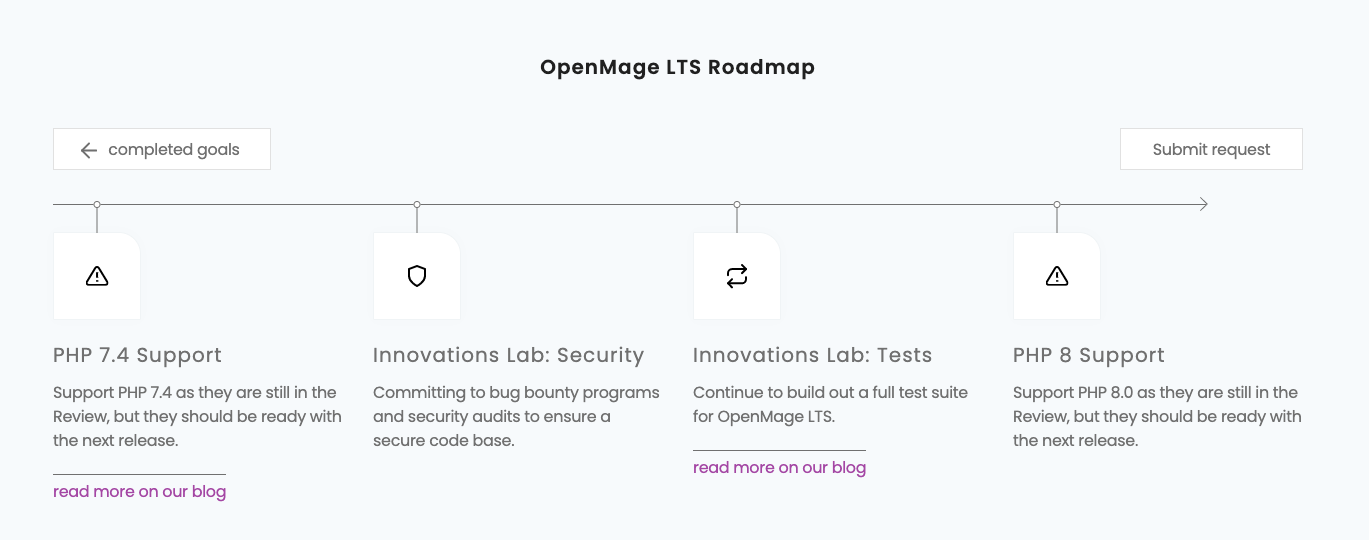

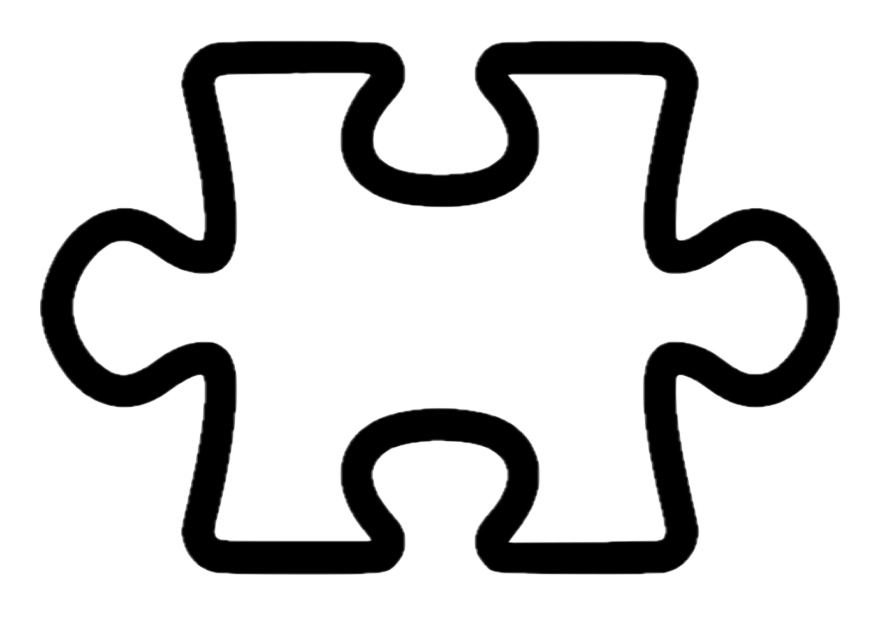
Post Comments to "Magento to OpenMage Migration"