Running Magento on FrankenPHP Webserver
FrankenPHP is the new star in webserver heaven and as Magento developer of course I wanted to try this out with Magento 1 / OpenMage. It turned out that it was very easy to setup and the results were really promising in local development environment. I have never seen a faster Magento on localhost!
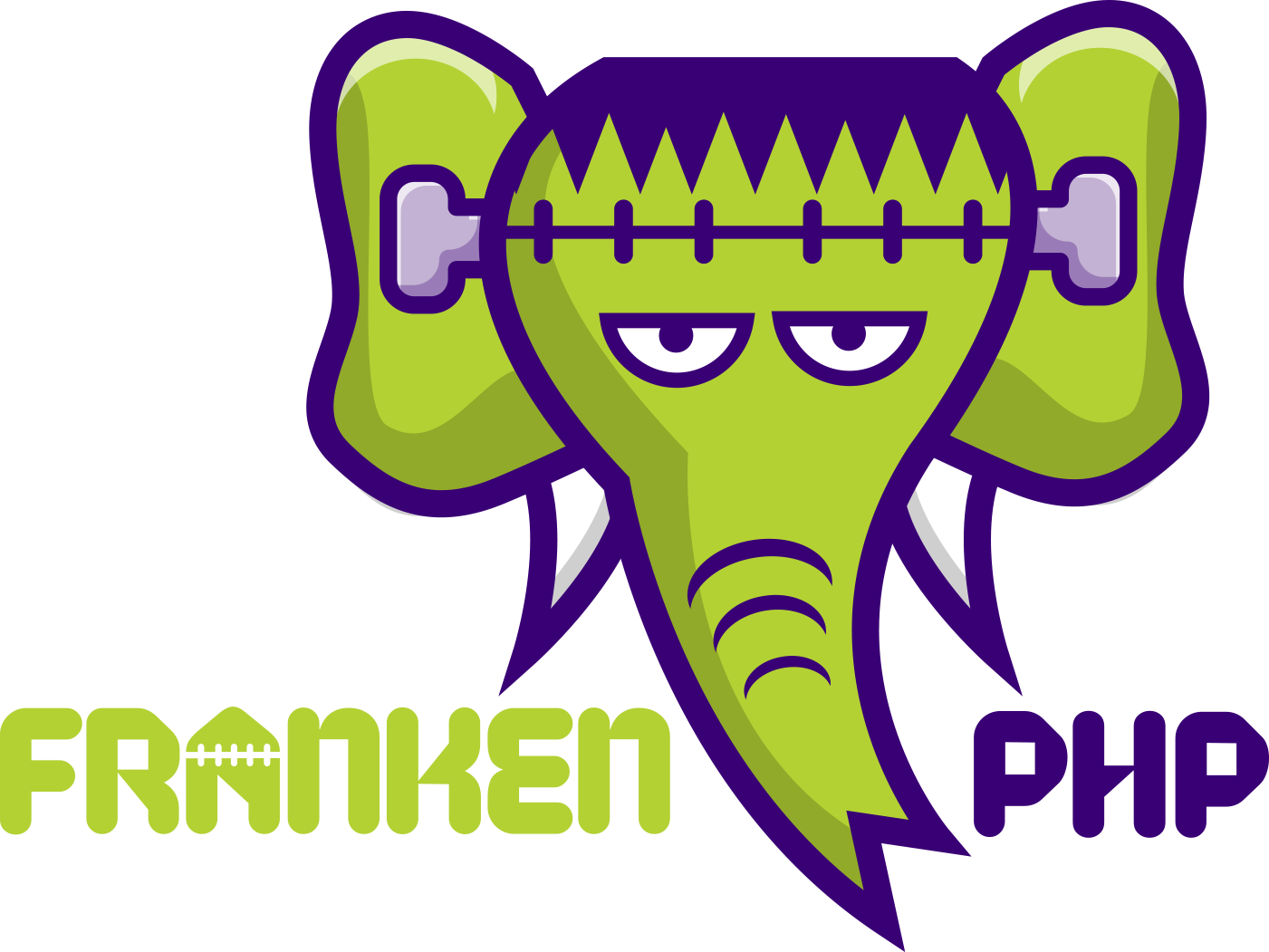
FrankenPHP describes itself as
The Modern PHP App Server written in GoIt combines simple deployment (only 1 binary) with lightning fast performance. Under the hood it uses the Caddy webserver.
Some highlight features are e.g. HTTP/3, Early Hints and automatic HTTPS.
In order to make Magento 1 / OpenMage run on the new FrankenPHP webserver 2 steps are required:
- Patch Magento software to make it compatible
- Setup Docker container
Patch Magento / OpenMage
The following patch is required to make Magento work with FrankenPHP. It adds the frankenphp binary as allowed PHP SAPI name.
--- a/app/code/core/Mage/Core/Model/App.php 2023-10-02 09:56:26
+++ b/app/code/core/Mage/Core/Model/App.php 2023-08-28 09:58:22
@@ -359,7 +359,7 @@
}
// Finish the request explicitly, no output allowed beyond this point
- if (php_sapi_name() == 'fpm-fcgi' && function_exists('fastcgi_finish_request')) {
+ if (\in_array(php_sapi_name(), ['fpm-fcgi', 'frankenphp']) && function_exists('fastcgi_finish_request')) {
fastcgi_finish_request();
} else {
flush();
FrankenPHP + Magento Docker Setup
Next step is to create the Docker environment. For this we use the official Docker image dunglas/frankenphp:latest-php8.2-alpine.
Most important part here is the Caddyfile config which can look like this:
{
{$CADDY_GLOBAL_OPTIONS}
default_sni {$SERVER_NAME:localhost}
debug
frankenphp {
{$FRANKENPHP_CONFIG}
}
}
{$SERVER_NAME:localhost} {
root * pub/default/
route {
@indexFiles file {
try_files {path} {path}/index.php index.php
split_path .php
}
rewrite @indexFiles {http.matchers.file.relative}
@phpFiles path *.php
php @phpFiles
file_server
respond 404
}
}I will publish the complete FrankenPHP setup on Github within the next days.

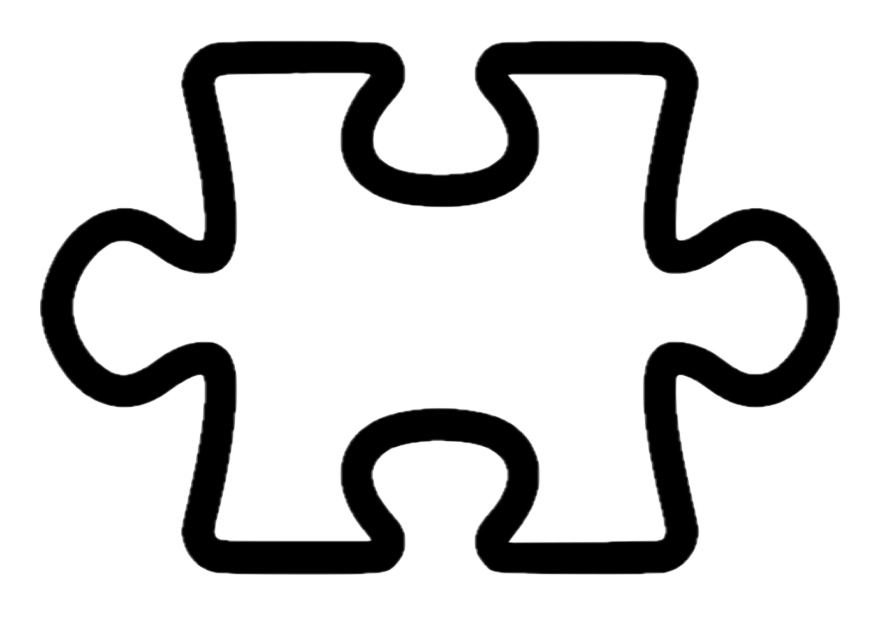
Post Comments to "Running Magento on FrankenPHP Webserver"