Which software tools do you use?
In my freelance work I have established certain principles that always guide me through - whether to take on a new client or project, developing a new software, learning new things or choosing new software internally.
In my freelance work I have established certain principles that always guide me through - whether to take on a new client or project, developing a new software, learning new things or choosing new software internally.
This blog post is about the last one and describes which software I have in use for my business.
Basically according to my principle “Keep things private” I choose software - especially those handling with personal data - that follows the Local First approach. In the following I will use the mentioned template to evaluate the software I have internally in use since several years.
Criteria
So first let's sum up the certain criteria which the software is evaluated against:- Fast: The software has to load and react extremely fast.
- Multi-Device: The software is not locked to one device but can be used on different ones - all with the same edit state.
- Offline: The software does not require an always-on internet connection and works in low-speed environments.
- Collaboration: The software can be used and shared with my colleagues.
- Longevity: The data can be accessed for a long time in the future.
- Privacy: The software is build with security and privacy by design, e.g. no centralized database, etc.
- User Control: I retain ultimate ownership and control.
My Software Tools in Use
Email/Calendar: Mailbox.org
| Fast | Multi-Device | Offline | Collaboration | Longevity | Privacy | User Control |
|---|---|---|---|---|---|---|
Cloud Storage: Mailbox.org Drive
| Fast | Multi-Device | Offline | Collaboration | Longevity | Privacy | User Control |
|---|---|---|---|---|---|---|
Note-taking: Obsidian
My note-taking app Obsidian is also a tool that fulfills all defined requirements. As Obsidian stores all data in the readable Markdown format, so the User Control criteria is totally fine.
| Fast | Multi-Device | Offline | Collaboration | Longevity | Privacy | User Control |
|---|---|---|---|---|---|---|
Website: Self-hosted Open Source Magento
| Fast | Multi-Device | Offline | Collaboration | Longevity | Privacy | User Control |
|---|---|---|---|---|---|---|
Development: Jira, Confluence, Bitbucket
| Fast | Multi-Device | Offline | Collaboration | Longevity | Privacy | User Control |
|---|---|---|---|---|---|---|
Passwords: Self-hosted 1Password
| Fast | Multi-Device | Offline | Collaboration | Longevity | Privacy | User Control |
|---|---|---|---|---|---|---|
CRM & Accounting: Lexoffice
The Software-as-a-Service tool Lexoffice profits in terms of longevity from the universal DATEV format which the data can be exported to.
| Fast | Multi-Device | Offline | Collaboration | Longevity | Privacy | User Control |
|---|---|---|---|---|---|---|

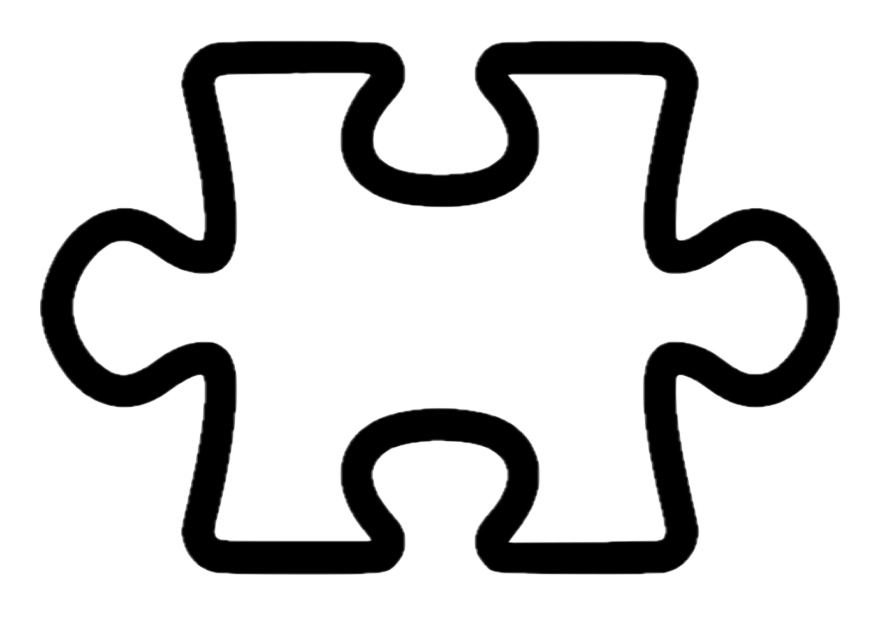
Post Comments to "Which software tools do you use?"