Privacy Checklist 2020
My this year’s Christmas blog post is about some simple privacy tools and actions you can take to easily improve your privacy. This post is not dedicated to shop owners or developers but to any people in general that take their privacy seriously (which should be anyone to be honest).
When choosing these privacy tools the focus was on easy handling so that everyone can use them easily or with minimal implications and technical knowledge.
Browsing
To improve your privacy while browsing, I recommend using the following simple tools:
- Use StartPage as your default search engine instead of Google
- PiHole for your local network to easily block ads and trackers on a DNS level - best advise ever ;-)
- Tor or Brave browser to prohibit additional trackers that are not blocked by PiHole or if you are going mobile
- FritzBox VPN (or any other VPN service for your local network, e.g. Wireguard on a RaspberryPi) in combination with VPN profiles that automatically connect when in other than home wifi
- Use a password manager like 1Password everywhere
- Purge your browser cache and cookies regularly
Data Storage
- Every internal or external drive must be encrypted and sensitive information should never be written on an unencrypted device
- Use only secure, i.e. end-to-end-encrypted, cloud storage or a software like Boxcryptor
- Use end-to-end encrypted note-taking software like Joplin
- Use trustworthy messengers like Signal in favor of emails
- Use SMIME or GPG encryption (SMIME is easier in my opinion as most default email applications like Outlook or Apple Mail do support that without additional software)
Phone
- Only install the absolute necessary number of apps
- Disable iCloud Drive (iOS)
- For messengers like WhatsApp or Signal disable the permission to access the contacts on your phone (this of course has some disadvantages but should be reasonable in times of privacy and GDPR)
- Disable Siri (iOS)
- Opt out from your telecommunication provider, e.g. Telekom
- Enable encrypted Voip calls, e.g. in Fritzbox Telefonie > Eigene Rufnummern > Rufnummern > Weitere Einstellungen zur Verbindung (current FritzOS version 7.20 required and this is not working with all telecommunication providers)
Online Shopping
- Use only privacy-friendly payment methods like debit payment (in case that no credit check is made!), bank prepayment, giropay or paydirekt
Credit Cards
- Opt out from marketing measures of your credit card provider
Other
- Use a shredder for all your thrown-away paperwork
- Add your address to the Robinson list
- Opt out from Deutsche Post Direktmarketing via email
- Restart all your devices regularly to avoid persistent malware in memory
Of course, this list of some simple privacy tools is to be continued and your feedback is very welcomed.

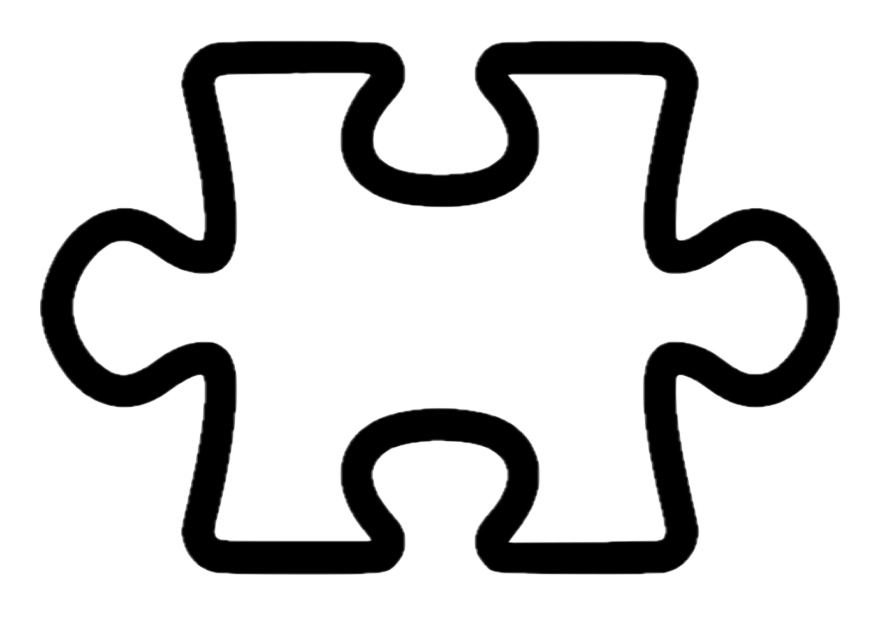
Post Comments to "Privacy Checklist 2020"