Dieser Inhalt ist auch auf Deutsch verfügbar.
Show custom attributes on Magento invoice
With our Advanced Invoice Layout Extension for Magento it is very easy to display custom product attributes on the Magento PDF invoice, shipment or creditmemo.
Therefore the extension has a configuration setting where you can easily select which product attributes you want to show on the invoice, shipment and creditmemo PDF:
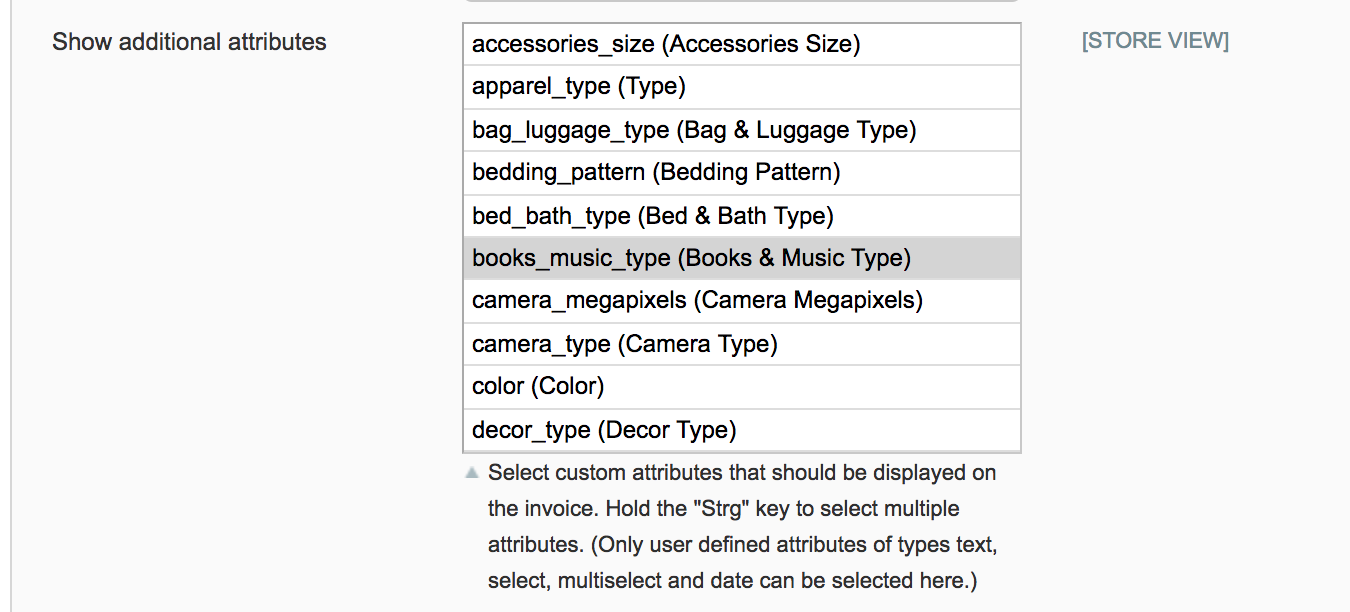
If you want to display custom product attributes with my Advanced Invoice Layout Extension for Magento 2 you can add custom attributes to the PDF invoice by adding the following code to the theme template file default/item/invoice.phtml:
echo $this->getProduct()->getData('your_attribute_code')The same applies also for the shipment and creditmemo PDF documents.
« Back to the FAQ overview