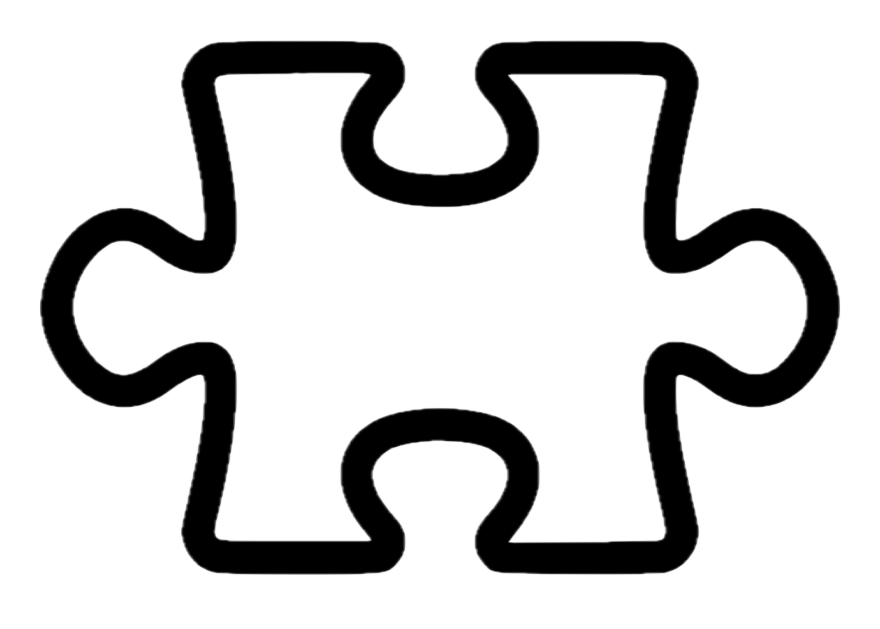Automatic Invoice Extension for Magento 1 Description
Aren't you bored of the "clicking" in the Magento backend? - This module will generate invoices and shipments automatically when a new order has been received.
Of course you can also activate sending emails and specifying the payment methods for which the module should be active.
- Automatically generate invoices and shipments based on the payment method and product type (Simple, Configurable, Bundle, ..)
- Save PDF invoice to filesystem
- Support for online and offline invoices to support a variety of payment methods
Thats why this Magento extension perfectly integrates with prepayment orders where the invoice is automatically generated or and automatic order generation is send to your shipment partner.
In combination with our module Advanced Invoice Layout you are able to send the individual PDF invoices to your customers automatically when a new order is received.
Furthermore this extension can perfectly be used with the Amazon/eBay Extension M2EPro to automatically process these orders in Magento.
The functionality can be seen in our Demo-Shop.
There is no warranty, that the information in documents on this website and related ones are complete, correct and up-to-date in every case. The consultation of a legal practitioner is always recommended.
Completely all the features mentioned on this site are only available for the latest Magento version. Former Magento releases may have a lack of some functionalities.
If the functionality of extensions from other vendors intersect with this one, unpredictable issues may arise.
Please get informed about our License Agreement and our thinking about Commercial Open Source.
Are there any more information about my Magento Extension that you would like to see here? Just contact me.
Changelog
Don't miss any new Extension versions? Just subscribe to my newsletter.
v1.8.2
released on 2019-06-03- Fixed Fixed issue with parallel order creation resulting in wrong behaviour
v1.8.1
released on 2019-05-17- Fixed Shipment emails cannot be sent multiple times
- Fixed
Fixed variable naming for event
automaticinvoice_sales_order_status_change_after
v1.8.0
released on 2018-08-21- Added Introduced new events to have more flexibility with custom modules
v1.7.1
released on 2018-08-10- Fixed Fixed issue with new exclude SKU feature
v1.7.0
released on 2018-08-09- Added Introduced new configuration to generate separate invoices or shipments for certain SKUs
- Added Improved configuration of payment methods to allow for "No Filter" value